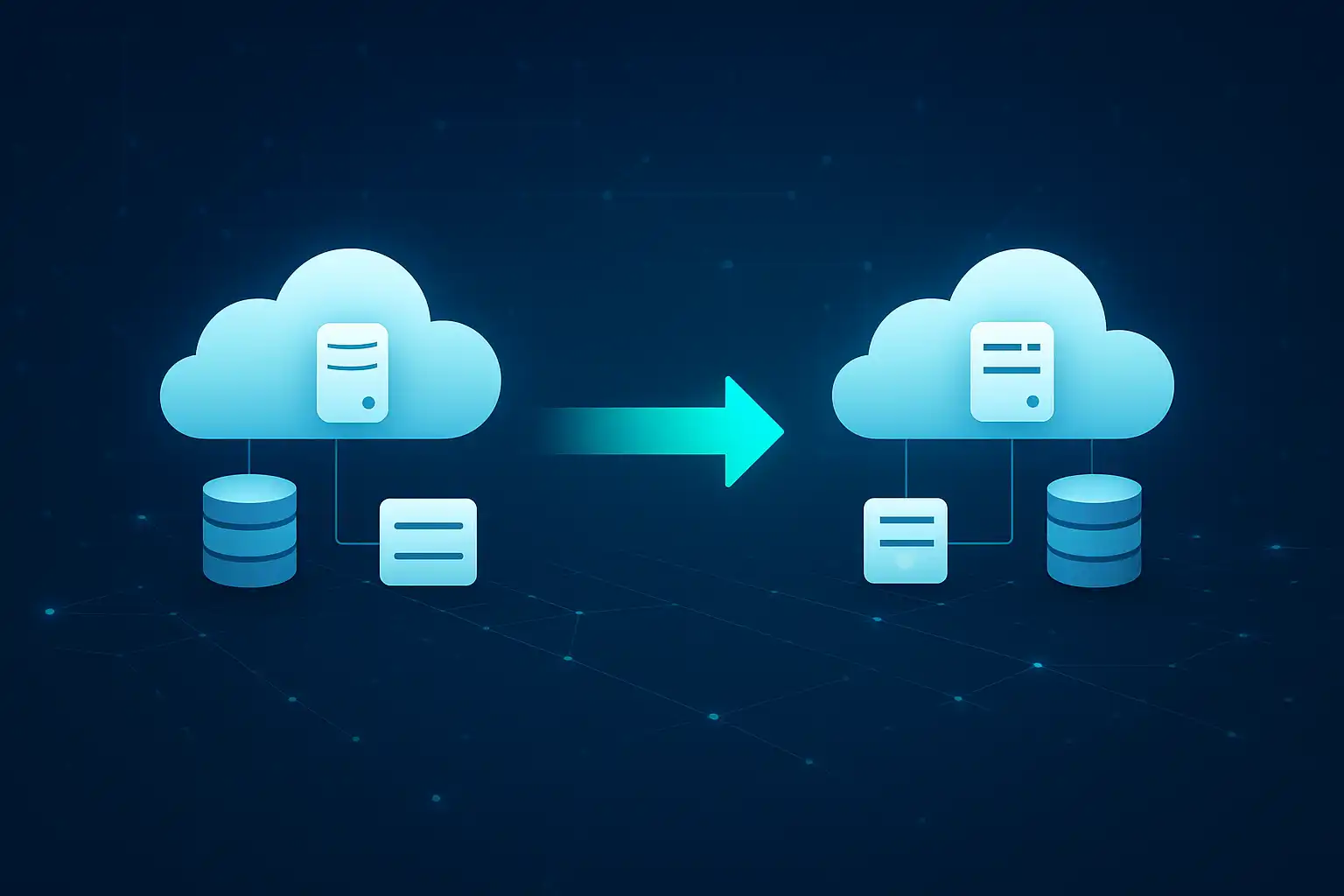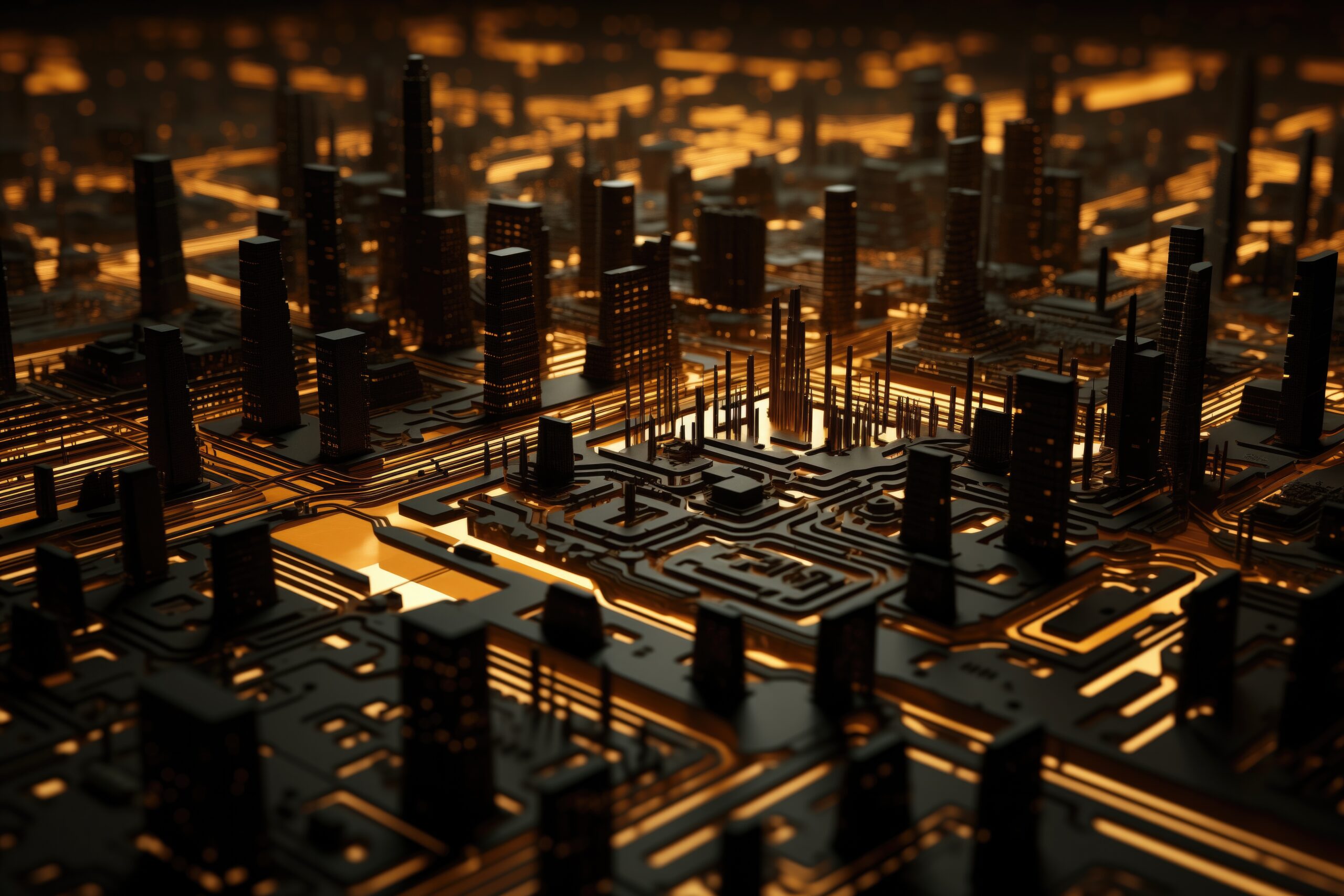Author: Jason Beattie
Overview
Cloning a boot volume between two tenancies in OCI requires careful setup and planning. This blog outlines the prerequisites, policies, and steps to successfully clone a boot volume from a source tenancy to a target tenancy in the same region.
Prerequisites
- Both tenancies must be in the same region.
- Admin access to both tenancies is required.
In this example, the source tenancy is the existing environment, and the target tenancy is the new one. The region used here is London.
Steps to Clone a Boot Volume
Step 1: Define Policies
Policies are required in both tenancies to allow cross-tenancy operations.
In the Source Tenancy (Acceptor):
Define tenancy Requestor as OCIDOFTARGETTENANCY
Define group ADMINGROUPNAME (This is the group name in the target tenancy) as
OCIDOFTARGETTENANCYGROUP
Admit group ADMINGROUPNAME (This is the group name in the target tenancy) of tenancy Requestor to manage remote-peering-to in compartment NAMEOFCOMPARTMENTINSOURCETENANCY
Admit group ADMINGROUPNAME (This is the group name in the target tenancy) of tenancy Requestor to use volumes in tenancy where ANY { request.operation=’CreateVolume’, request.operation=’GetVolume’, request.operation=’CreateBootVolume’, request.operation=’GetBootVolume’ }
Example:
Define tenancy Requestor as
ocid1.tenancy.oc1..aaaaaaaaj2nao32ppy6ff6po3oudmikf5ook5xfybil4q4obexxxxxxxxxxxx
Define group targetAdministrators
as ocid1.group.oc1..aaaaaaaa3xzhkdthgxteelq5eeipnhb3u2rzrpsrodrv72fexxxxxxxxxxxx
Admit group targetAdministrators of tenancy Requestor to manage remote-peering-to in compartment source-compartment
Admit group targetAdministrators of tenancy Requestor to use volumes in tenancy where ANY { request.operation=’CreateVolume’, request.operation=’GetVolume’, request.operation=’CreateBootVolume’, request.operation=’GetBootVolume’ }
In the Target Tenancy (Requestor):
Define tenancy Acceptor as OCIDOFSOURCETENANCY
Allow group targetAdministrators to manage remote-peering-from in compartment
NAMEOFCOMPARTMENTINTARGETTENANCY
Endorse group targetAdministrators to manage remote-peering-to in tenancy Acceptor
Endorse group targetAdministrators to use volumes in tenancy Acceptor where ANY {request.operation=’CreateVolume’,request.operation=’GetVolume’,request.operation=’CreateBootVolu me’, request.operation=’GetBootVolume’ }
Example:
Define tenancy Acceptor as
ocid1.tenancy.oc1..aaaaaaaakb2xnvvzrdb7yjxfnj5lnyuu6w5dj4tuxxxxxxxxxxxxxxxxxxxxxx Allow group Administrators to manage remote-peering-from in compartment testcomp
Endorse group Administrators to manage remote-peering-to in tenancy Acceptor
Endorse group Administrators to use volumes in tenancy Acceptor where ANY {request.operation=’CreateVolume’,request.operation=’GetVolume’,request.operation=’CreateBootVolu me’, request.operation=’GetBootVolume’ }
Step 2: Set Up Remote Peering Connections (RPC)
- In the Source Tenancy, create an RPC called Acceptor.
- In the Target Tenancy, create an RPC called Requestor.
- Establish the connection between the two RPCs.

Step 3: Configure Routing and Security Rules
Add route rules in both tenancies to point to the VCN CIDR of the other tenancy.
Update security rules to allow necessary communication.
Step 4: Configure OCI CLI Profile
Create an OCI CLI profile for the target tenancy:
[cross_tenancy_user_profile] user=ocid1.user.oc1..aaaaaaaahgyrrkyoqn5bt4amtmkhdxxxxxv2xizrjsa6xxxxxxxx fingerprint=47:36:df:5f:xx:xx:xx:xx:xx:xx:xx:xx:xx:xx:xx:xx tenancy=ocid1.tenancy.oc1..aaaaaaaaj2nao32ppy6ff6po3oudxxxxxxxxxxxxxxxxxxxxxxxxxxxx region=uk-london-1 key_file=/pathtofile
Test the profile to ensure it’s working.
Step 5: Clone the Boot Volume
Run the following OCI CLI command:
oci bv boot-volume create \ –profile=cross_tenancy_user_profile \ –region=uk-london-1 \ -source-boot-volume-id=OCID_OF_SOURCE_BOOT_VOLUME \ –display-name=boot-volume-clone \ -compartment-id=OCID_OF_TARGET_COMPARTMENT
Parameters:
–source-boot-volume-id: OCID of the source boot volume.
–display-name: Name for the cloned boot volume in the target tenancy.
–compartment-id: OCID of the compartment in the target tenancy.
Conclusion
You have successfully cloned a boot volume from the source tenancy to the target tenancy in the London region. The same process can be followed for additional boot volumes.
In the next blog, we will explore how to carry out the same steps for block volumes. Stay tuned to learn how you can seamlessly clone block volumes across tenancies to further optimize your Oracle Cloud Infrastructure environment
Contact us today to arrange an assessment or email:

Jason Beattie
Senior Architect and Cloud Operations Manager