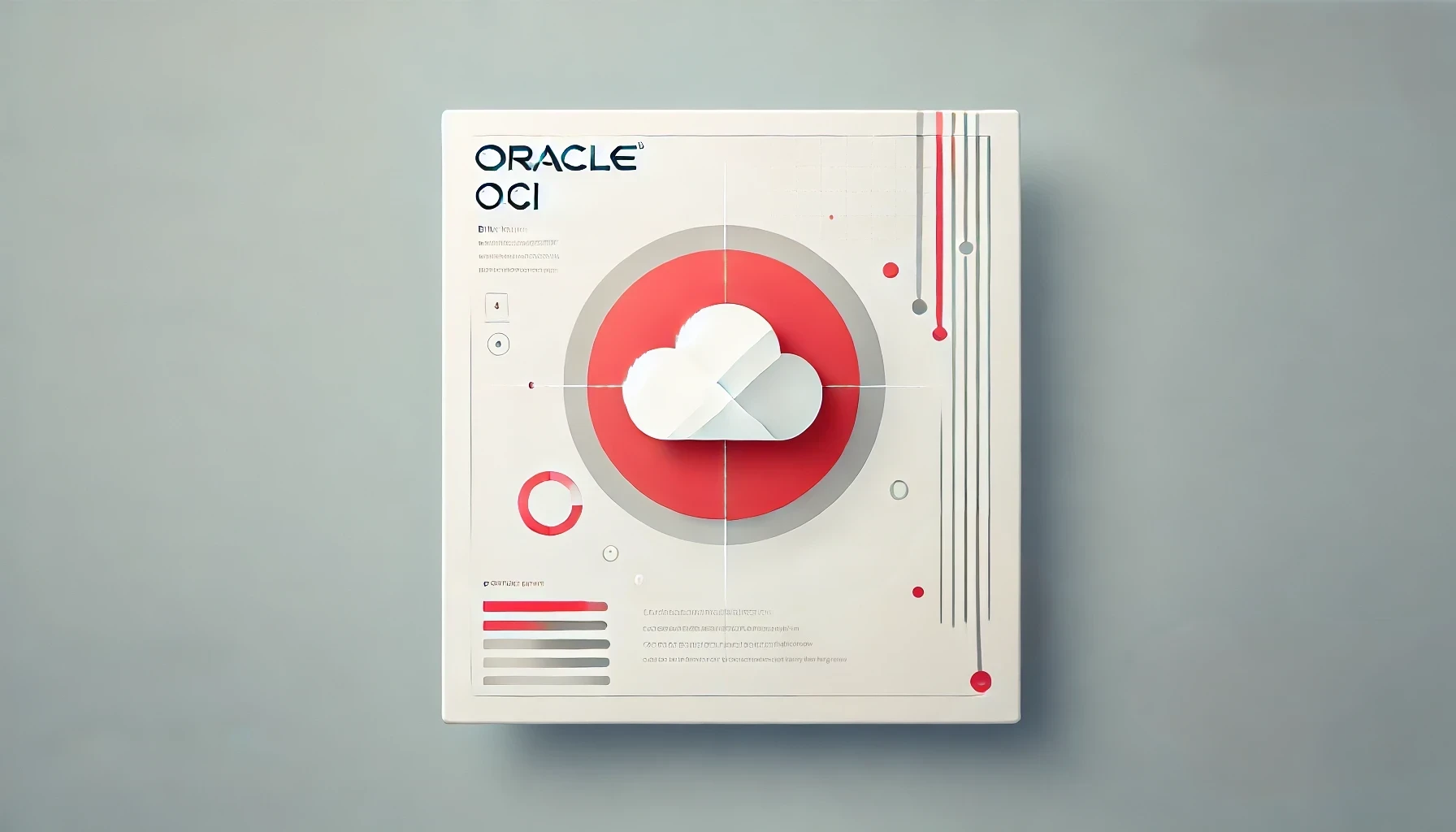Introduction
In the following article we will explore some of the new features and functionality that will come with Version 17.3.5 of OAC. We were using Version 17.3.3 at the time this article was published and had yet to discover and test these new features. As expected, the first release of OAC did not contain all the features and functionality of on premise OBIEE. That is not to say we didn’t find it impressive. It brought excitement and new innovations to our customers with nothing but positive feedback from those who have laid hands on it. The positive feedback continues from two implementations that are currently live and feeding a global user base with analytics in the cloud.
Software Installed on OAC Virtual Appliance V709
OAC:
- Oracle Analytics Cloud: 17.3.5 PCAR 991 (1.5 upgrade)
- Oracle Analytics Cloud Essbase 12.2.1.107
Extra Software, for more demos support:
- Oracle Database 12.1.0.2.0 EE
- Spark 1.6.3 standalone
- SQL developer 4.1.5
- Flink standalone jar for tweet streaming
- Oracle APEX 5.0.4
- Cisco Any connect
Data Visualization (DV) 3.0 in OAC
OAC 17.3.5 will be up taking DV 3.0 = big thumbs up from us! For quite some time now the desktop (DVD) version has been way ahead in terms of the number of supported data sources, custom plugins available and the number of visualizations. DVD 3.0 currently supports more than 30 different data sources including Oracle Database, Oracle Database Cloud Service, MySQL, Microsoft SQL Server and Microsoft Excel. Having the ability to connect to this number of data sources from DV in OAC is a huge advantage for self service analytics enthusiasts alike.
There is also a broad selection of custom plugins available for DVD. Some of which are really cool and varied compared to your standard line and bar charts. These include a set of custom spatial plugins that portray states, airports and even arenas around the world.
Integration
Integration with Identity Cloud Service (IDCS) – another identity provider for BI, Load Balancer as a Service (LBaaS) – another http server for BI and Cloud Gate (CG) – another SSO provider for BI, all supported under Version 17.3.5. There has been a lot of interest in IDCS recently from various customers. In particular, having the ability to customize the default OAC login screen has been a recurring request. It is our understanding that this is one of the many features that IDCS has to offer, along with hybrid identity management for both cloud and on premise applications and seamless access to cloud applications.
Essbase (107) new features
Server enhancement
- Export Cube data to a flat table: TABULARDATA supported in Calc DATAEXPORT
Web UI Enhancement
- MAXL execution
- Drill thru improvements
- UI for App configurations. Application settings allow users to select the Application parameters as a dropdown. Documentation provides more details about properties, sample values and possible values.IDCS IntegrationPSM upgrades
OAC Dashboard UI Customization using Themes
Oracle have made customizing dashboards much simpler in 17.3.5 with a user friendly interface that allows you to edit titles, add custom logos, change background colours and lots more. Usually, changing the skin of a dashboard requires a lot of time and effort. But the new administration ‘Theme Management’ looks to make this task a lot easier in the new.